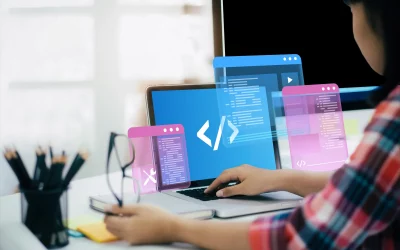How to Use Video On LinkedIn
“We see a lot of errors people make with their videos on LinkedIn.”
Video content on social media has exploded. And everyone is in a rush to include some sort of video on their social media pages, especially their LinkedIn pages. And at BluBambu, we love helping our clients create video content that is engaging and beautiful. We see a lot of errors people make with their videos on LinkedIn especially, and we want to address them so you can avoid the mistakes that others make.
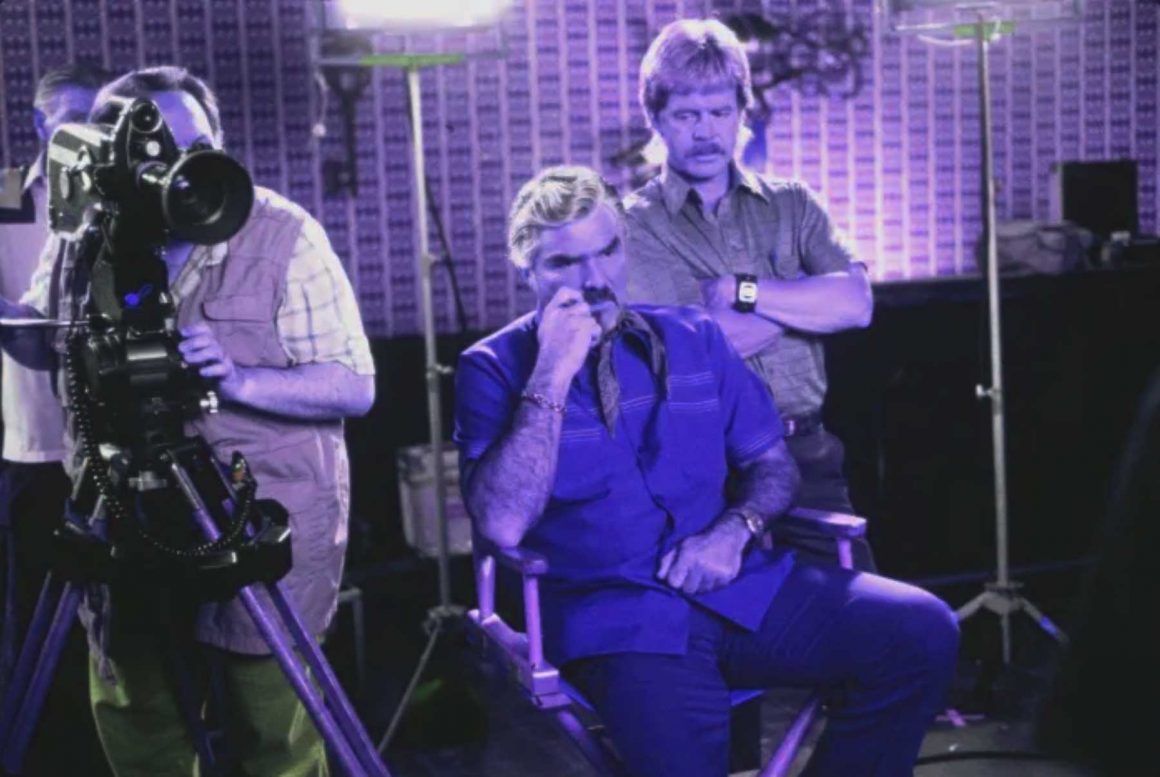
Stop Posting Everybody Else’s Content
Every one of our clients has made this mistake before we started working with them. They see videos that someone else made. And granted, the videos are nicer than what they could have created by themselves. They then take those videos and share them on their own page with a comment or brief description that is somehow supposed to turn the viewer towards their page. But the viewers of the videos can see who made the video and if they want more content like that, they will go to that person’s page. The best case and only really acceptable scenario for sharing someone else’s content is that they somehow referenced you. But most of the time all that sharing someone else’s content will get you is a meaningless like, and no meaningful interactions. Meaningful interactions like comments and shares are what lead toward sales. That’s why you should stop posting their content and post your own instead.Quality Goes Further To Get Sales
Now this is the hard part. Creating quality content isn’t exactly easy. We’ve all seen cringeworthy content from businesses where you can tell someone who didn’t know how to edit the video correctly was trying to get something done regardless of how the final product looked. But technology is making quality content easier to make. Most cellphones from the last 5 years are capable of filming decent quality videos. But if you have the budget to get professional quality filming with professional level audio and editing, that is even better. The quality of your videos will tell your audience about the kind of quality you create in other areas of your business. Higher quality videos attract higher quality clients because they expect quality. So use the best quality videos you can get to attract high quality sales.Videos Reveal The Person Behind The Brand
The most important thing about video is its ability to connect brands and the people who represent them with their audiences. And on LinkedIn in particular, video helps convey four things more clearly than any other medium: Expertise, Personality, Likability, & Authenticity. If your sense of humor is an important part of who you are, video can help display it better than a picture or text. You will be perceived as far more likable in video as well. And when you appear in the videos, and you don’t sound like a robot, you will be received as authentic. And all of these things help build trust, which as we have referenced in another article, is what you need to turn your audience into leads that trust you and want to do business with you.Connecting With Video
Your videos ought to be of the best quality you can afford. Yes they need to be authentic, but poor quality can come across as just plain sloppy. When we help our clients create and edit their videos, we ensure that we have the best quality available, which makes it easier for us to edit and helps our clients appear more professional in the process. Whether we are scripting, filming, or editing the videos we work with our clients to ensure that their videos are engaging and beautiful so their audience will watch the videos and grow the trust they have in our clients. And we want to help you do that too!Ready to Use Video in Your Marketing?
Download this planner to help you start planning video content. And give us a call after you’ve downloaded this, so we can help you create videos worth sharing!Have some questions about your marketing? Schedule a free 30 min. strategy call.
Check Out More Great Articles
Why Use Marketing Videos For Business
In today's fast-paced digital landscape, businesses are constantly seeking innovative ways to engage their audience and drive conversions. One...
How Digital Marketing Automation Works
“Marketing automation makes running all your marketing a reality no matter what size your company is or how your company is set up.”Digital...
How is a Website Built?
“The end goal is a robust online platform that supports the business’s growth and enhances its digital marketing efforts.” Thinking about building...