How to Make More Videos in Less Time
What is Around The Block Talk?
A show about marketing advice that works, powered by Blu Bambu.
The Future is Video
Video marketing is here to stay. In fact, video campaigns edge out images on Facebook for clicks. But before you rush out to buy a brand new camera and editing software that you will only use once, we encourage you to read through the following 3-Phase plan. It’ll keep you from losing your mind and your time.
“Creating quality video involves planning, scripting, filming, and editing.”
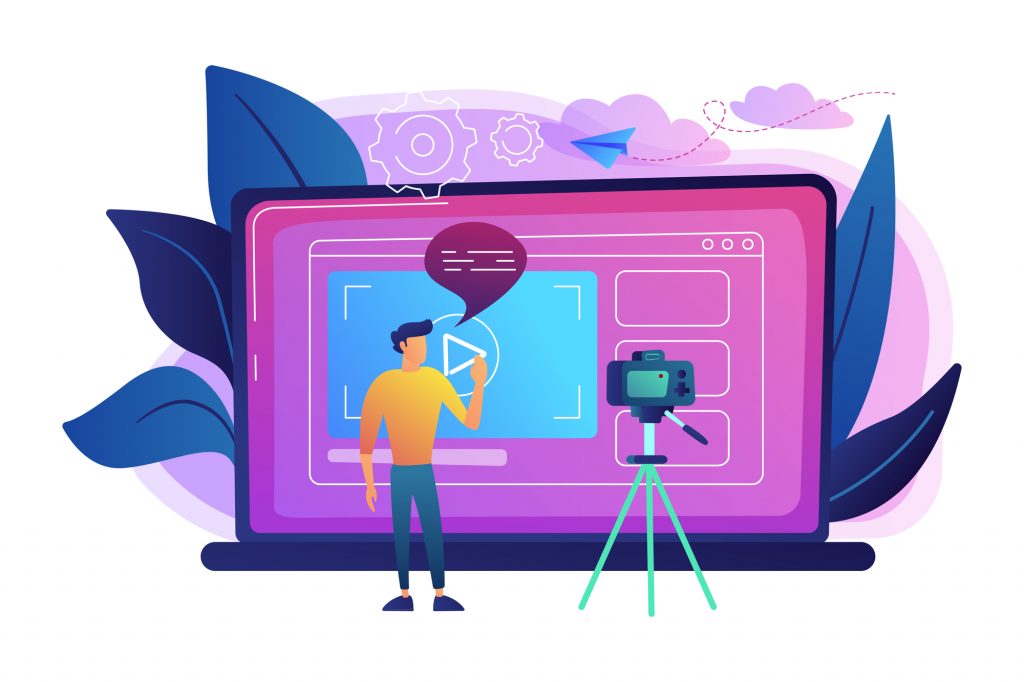
Pre-Production
1. Have a Thought Out Concept – Define your idea ahead of time. Focus in on a specific idea or message. Creating good content takes planning.
2. Figure Out What You Want to Say- Knowing at least the basics of what you want to cover will help you sound better when you start recording. You might not want to sound like a robot reciting text, but you should at the very least sound competent.
3. Plan Your Shoot – Set up everything you need in advance. Picking your clothing, time, location, and equipment will help you get what you need out of the limited time you have on location. Stage it ahead of time so you know exactly what you are going to do and where.
4. Choose Your Equipment Ahead of Time. Whether you are using a smartphone, DSLR, or professional camera, you need to have it ready to go. And don’t forget your audio equipment. Make sure that every piece of equipment you need is set up and make sure you know how to use them.
Production
1. Set Up- Set up your equipment, double-check to make sure everything works, and review your script and all the shots you need to take. Take advantage of windows or natural lighting. And don’t forget to do a test recording with every piece of equipment you plan to use.
2. Take Your Time- It sounds counter-intuitive, but give yourself plenty of time and review your footage before you wrap up/finish your shoot. It’s always easier to do a shot on the day you shoot the rest of the footage.
3. Relax and Be Yourself- You get to have fun creating great content. Don’t let it stress you out. Stress can ruin good shots.
Post-Production
1. Putting it All Together- Gather all your footage, with any music, logos, or other footage. you need into one digital folder. Consider subtitles for your video at this stage. It’s easier to fix it before you finish the video.
2. Pick a Good Video Editing Software (iMovie, or Adobe Premier, or some 3rd party platforms)- Pick a software that will allow you to fix any mistakes, make cuts look seamless, and create a high-quality video product.
3. Edit Your Footage, export it at the highest quality (the channels where you upload it will compress it so having a high quality first draft ensures a quality video.) Plan to spend at least 1 day editing your video.
And that’s it. Your video is ready. Load it up.
Pro-Tip
You can create a large amount of consistent content by planning it out. Download and use the video planner worksheet to write out several topics and film them on the same day.
Conclusion
Things to consider: On average, it takes 6-8 hours of planning, shooting and editing to create less than 5 minutes of publishable content. And the content you create will directly reflect your skill level in the shooting, editing, and overall quality of your videos. If you aren’t confident in your ability to get it all looking fantastic, you might want to consider hiring someone like Blu Bambu. We can help you with as much or as little as you need. We do scripting and planning, filming, and editing so you can focus on running your business. Schedule a free video consultation today!
Have some questions about your marketing? Schedule a free 30 min. strategy call.
Check Out More Great Articles
Build Trust, Win Clients, and Boost Sales with Your Service Process
“When you define your process, follow it, and promote it, you will get more sales.” Have you had trouble dealing with projects taking too long and...
Boosting Social Media Engagement with Automated Marketing
“Automation can help your social media operate more smoothly...”You’ve all heard by now that social media is a requirement for businesses looking to...
Accelerate Business Growth with Automated Marketing
“It's about revolutionizing your business operations for peak performance and growth in the digital era.”Think of your business as a...



